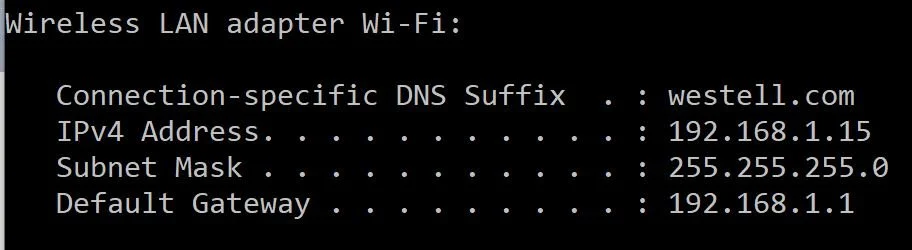Lost in Computer-land? How Routers Deliver Data to Networks
Reading this on a computer? Mobile device like a phone or tablet? You are part of a network! More and more our homes and businesses are collections of connected computer devices, making up small individual networks. These smaller networks are interconnected, forming the largest network of all, THE INTERNET! For my first post, I'll describe how networks function, and clarify tech terms we hear, but may not fully understand.
To simply illustrate the functions of a network, imagine the postal system. Letters from around the world make their way to your local post office. They are sorted by address and then delivered to the homes in your neighborhood.
Internet service providers, like Comcast, Frontier, or Centurylink, install a device called a router in your home or office. Another name for the router is the gateway or default gateway. The devices on your network are connected to the router, and it connects you to the "Cloud" that is, the world outside your network. Think of that router like your neighborhood post office. All your data (emails, spreadsheets, photos, etc...) are like letters. Data is sent to your router. Your router then sorts and forwards, or routes, the data to the recipients.
Your home is uniquely identified by your street address. In theory, you only receive the mail addressed to you and not your neighbor's mail. Think of each device on your home or office network as a home in your neighborhood. Each device has a unique address, called an IP address. IP stands for Internet Protocol, and if you haven't already figured it out...acronyms are very popular in the computer industry! The IP address functions like your home's street address so data is sent to the appropriate device.
Addressing an envelope requires a specific format. Usually, the first line has the recipient's name, the second line the street address, and the third line the city, state, and zip code. Your IP address is formatted, too. In our example, I'm using the format for Internet Protocol version 4 (IPv4 for short). It is a series of 4 numbers separated by periods. So, a common IPv4 address may look like this: 192.168.1.1, and when talking with a computer technician he may say: "Your IP address is one nine two, dot one six eight, dot one, dot one".
Below is an example of the IP address display on a Microsoft Windows computer. In this example, the IP address is 192.168.1.15 and a typical IP address for the default gateway address, which is 192.168.1.1.
In future blog posts, I'll discuss how you can find your computer's IP address and simple troubleshooting tips for network connectivity problems.
#TechTerms #networks #router #gateway #IPaddress